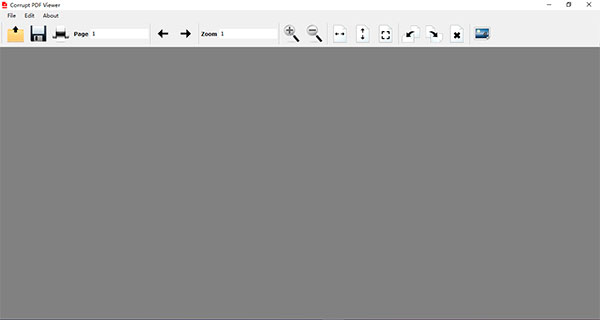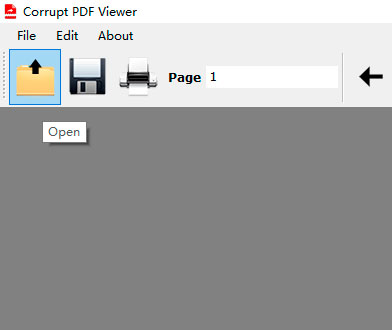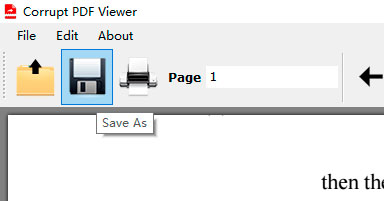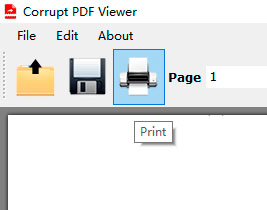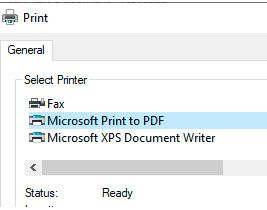Corrupt PDF Viewer - View Damaged PDF Files Instantly
Open and View Corrupt PDF Files on Windows
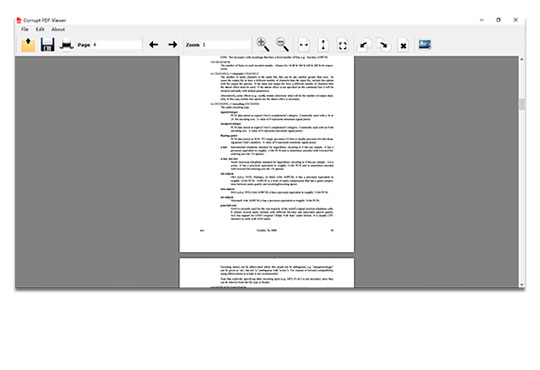 If you get the "file has been damaged" or the "this is a corrupt PDF" error messages while opening a PDF file with the PDF reader program, that means this PDF file is corrupted and cannot be opened. Corrupt PDF Viewer is a small utility that enables users to open and view damaged PDF files on Windows instantly.
If you get the "file has been damaged" or the "this is a corrupt PDF" error messages while opening a PDF file with the PDF reader program, that means this PDF file is corrupted and cannot be opened. Corrupt PDF Viewer is a small utility that enables users to open and view damaged PDF files on Windows instantly.
Unlike other PDF repair tools only fix and recover damaged PDFs, Corrupt PDF Viewer can open and display corrupt PDF content directly like opening a regular PDF file. It also enables you to save the content to a new undamaged PDF File, which could be viewed by other PDF readers or web browsers. Besides, Corrupt PDF Viewer supports exporting repaired PDF pages to images, or printing them to printers.
Portable Version - 9.4 MB (ZIP format)
Version: 1.2
OS: Vista / Windows 7 / Windows 8 / Windows 10 / Windows 11 (32/64 bit) and Servers